 STEAM
STEAM ORIGIN
ORIGIN UPLAY
UPLAY PLAYSTATION
PLAYSTATION GTA5
GTA5 Origin Cloud
Origin Cloud
1. Please go to https://store.steampowered.com/ and install Steam.
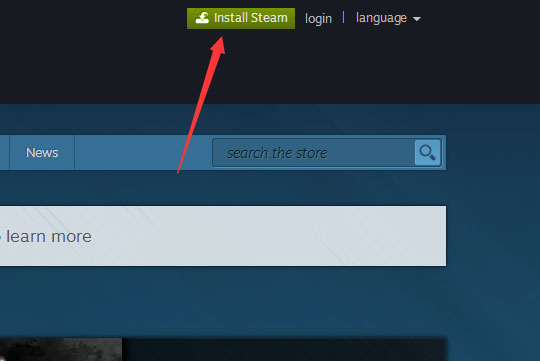
2. Launch Steam and login to your account. Then go to Games and click 'Activate a Product on Steam'.
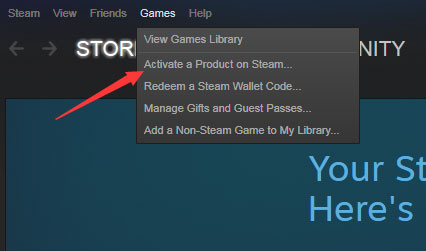
3. Enter the code you bought.
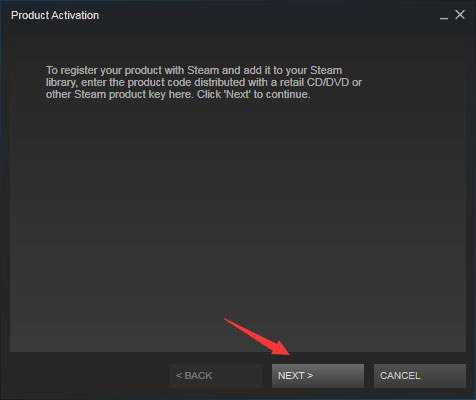
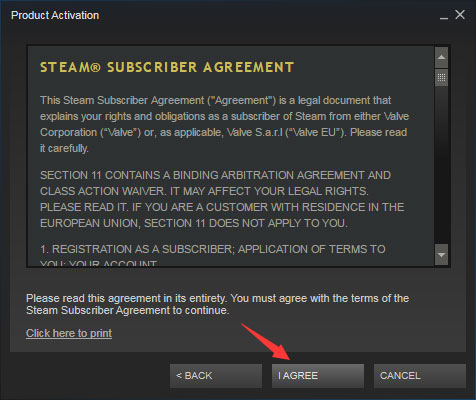
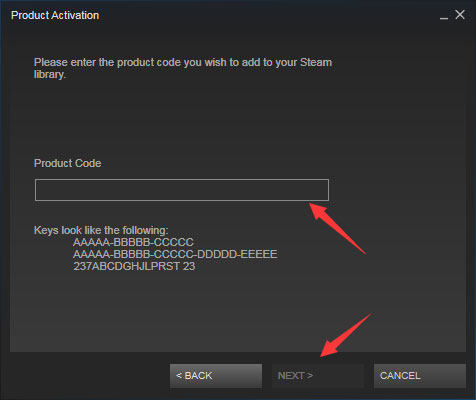
4.The game has been activated and added to your Steam library.
1. Please go to https://www.origin.com/irl/en-us/ and download Origin.
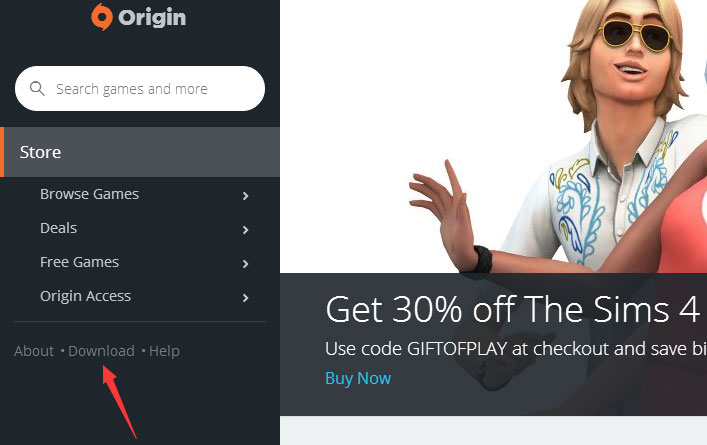
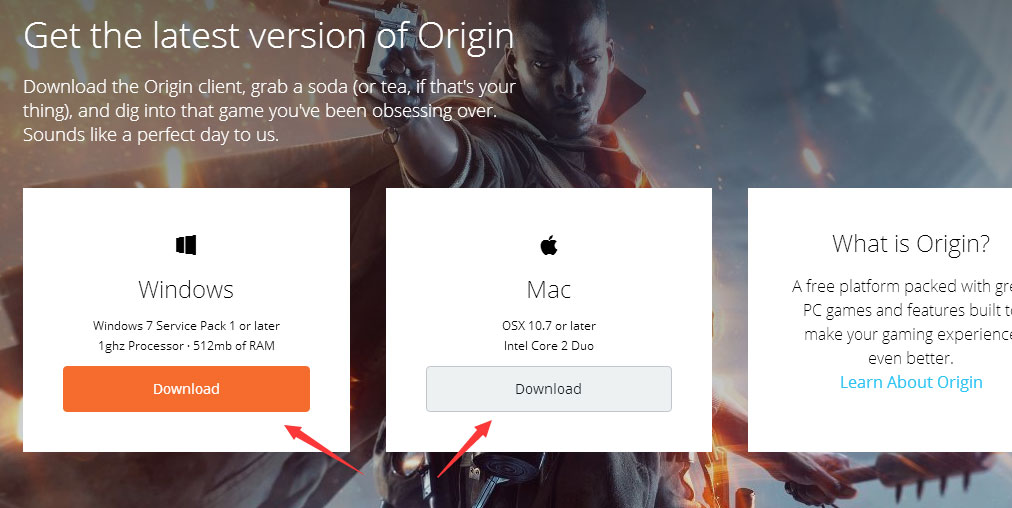
2. Run Origin and login your account. Then click 'Origin' and 'Redeem Product Code'.
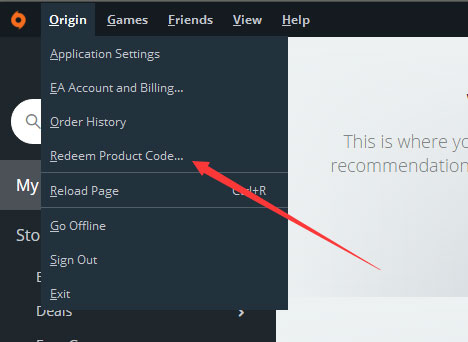
3. Enter the code you bought and click 'Next'. The game will be activated and add to your 'Game Library'.
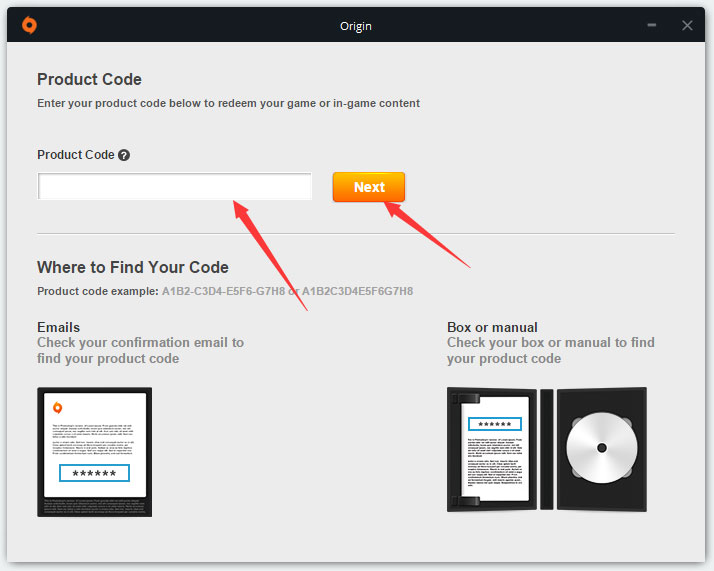
1. Please go to https://uplay.ubi.com/ and download UPLAY.
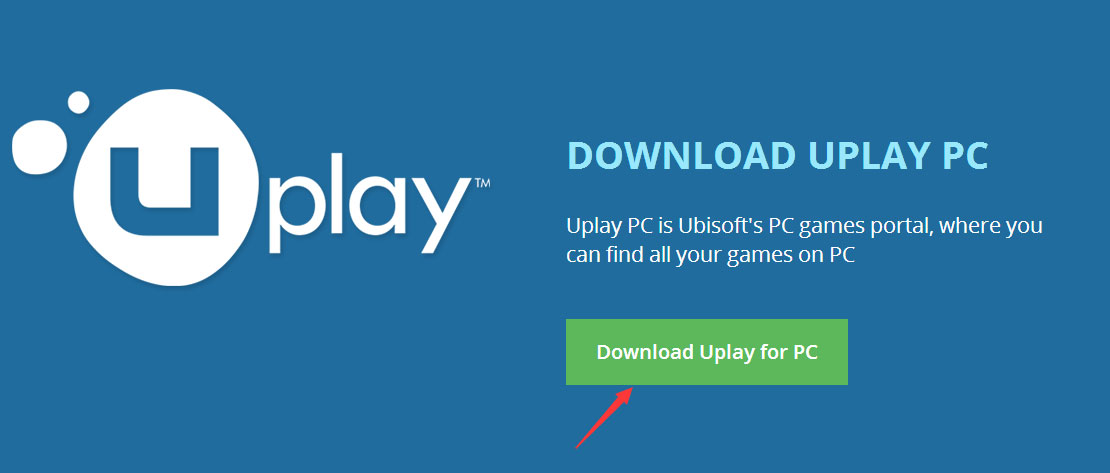
2. Run UPLAY and login in your account(Please create a new account if you don't have one). Then click 'Activate a Key'.
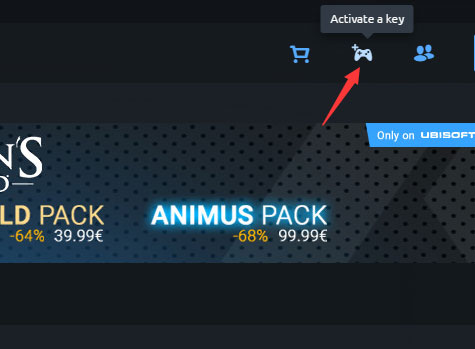
3. Enter the key you bought and click 'Activate'.
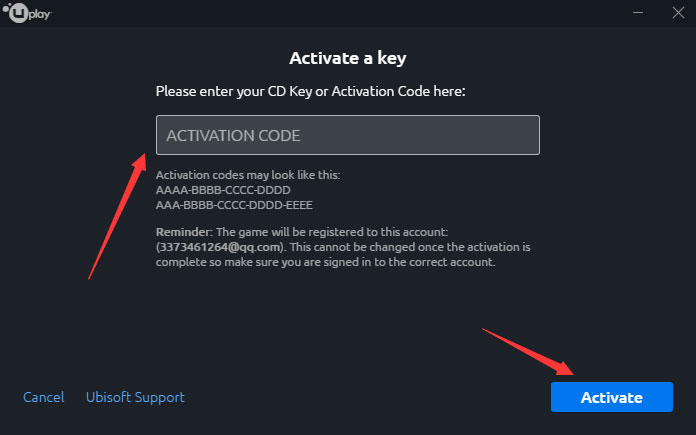
1. Please go to https://account.sonyentertainmentnetwork.com and login your account.
2. Click 'Redeem Prepaid Card'.
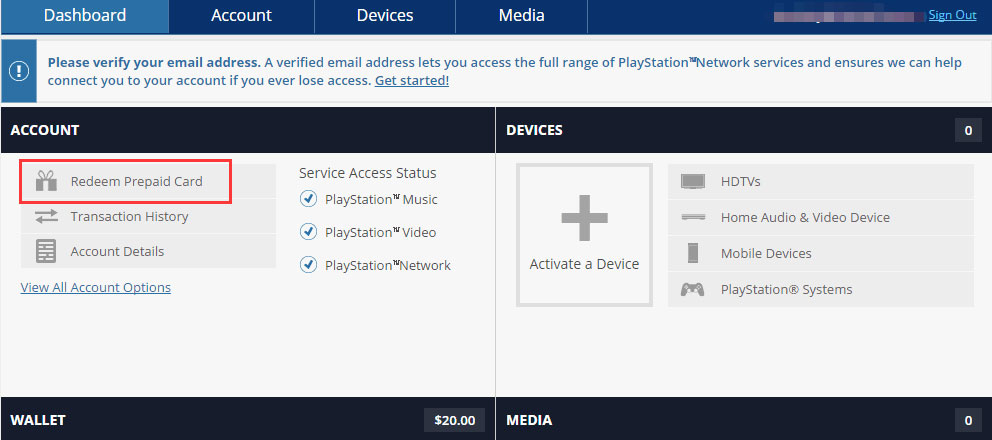
3. Enter the code you bought and Click 'Continue'.
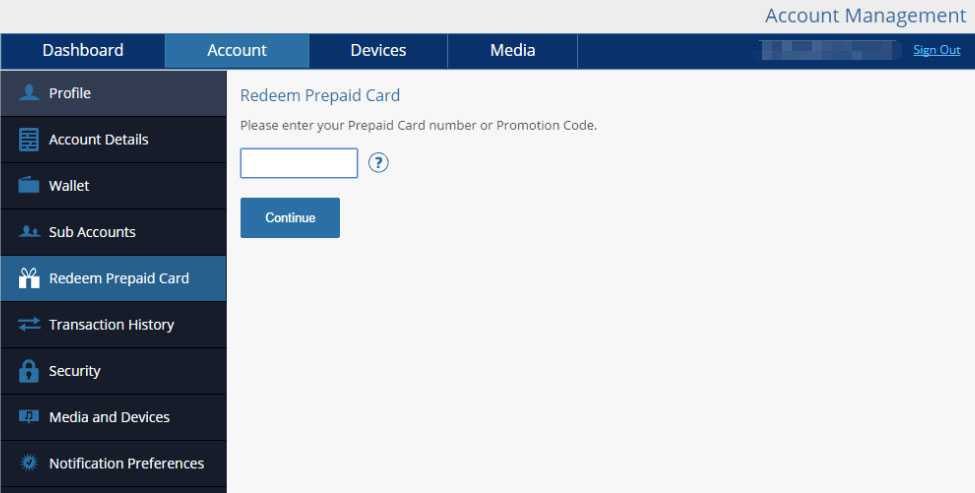
1.Please go to https://socialclub.rockstargames.com/activate and login your account. Find the game of GTA5.
2. Click ‘GAME DOWNLOADS’.
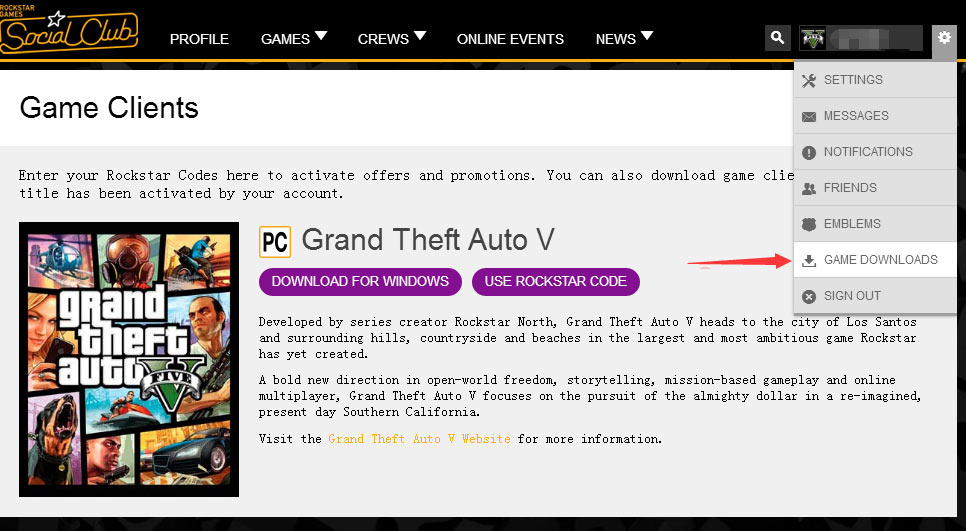
3. Click ‘USE ROCKSTAR CODE’.
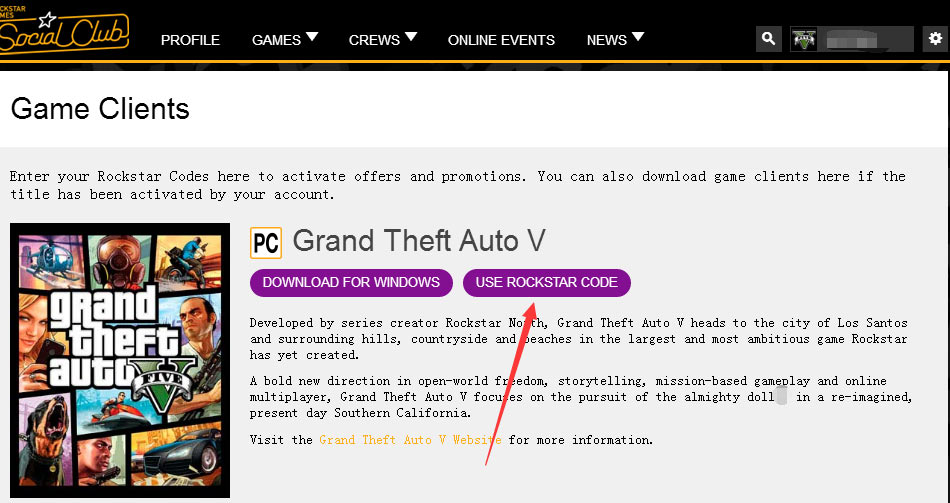
4. Enter the code and activate the game.
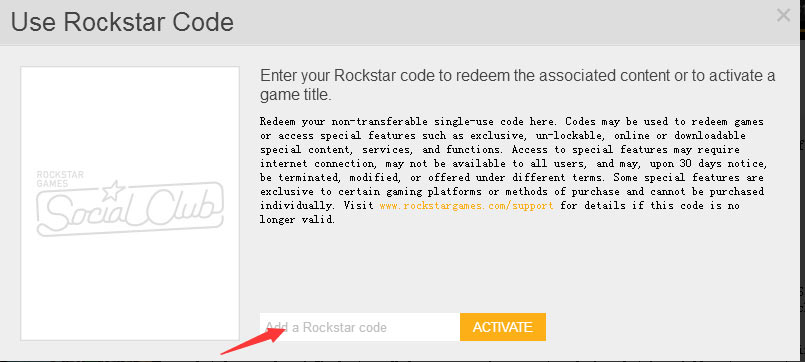
1.Open redeem.urcdkey.com (It is a special activated link for FIFA 19 Cloud CD Key)
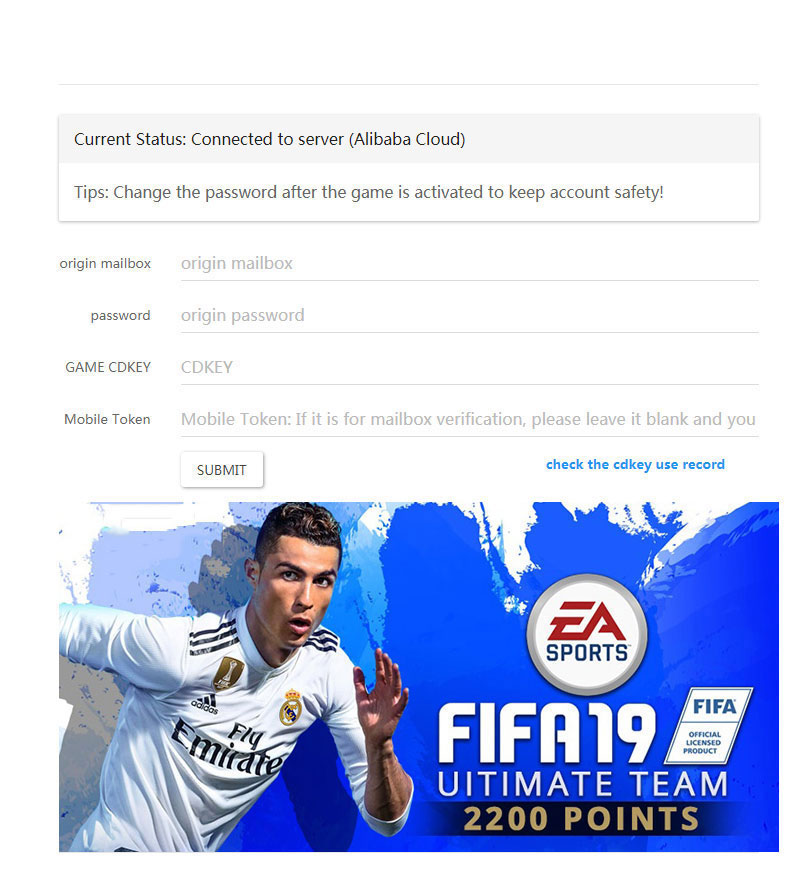
2. Fill in your origin account, passward and the key you bought. Then submit it.
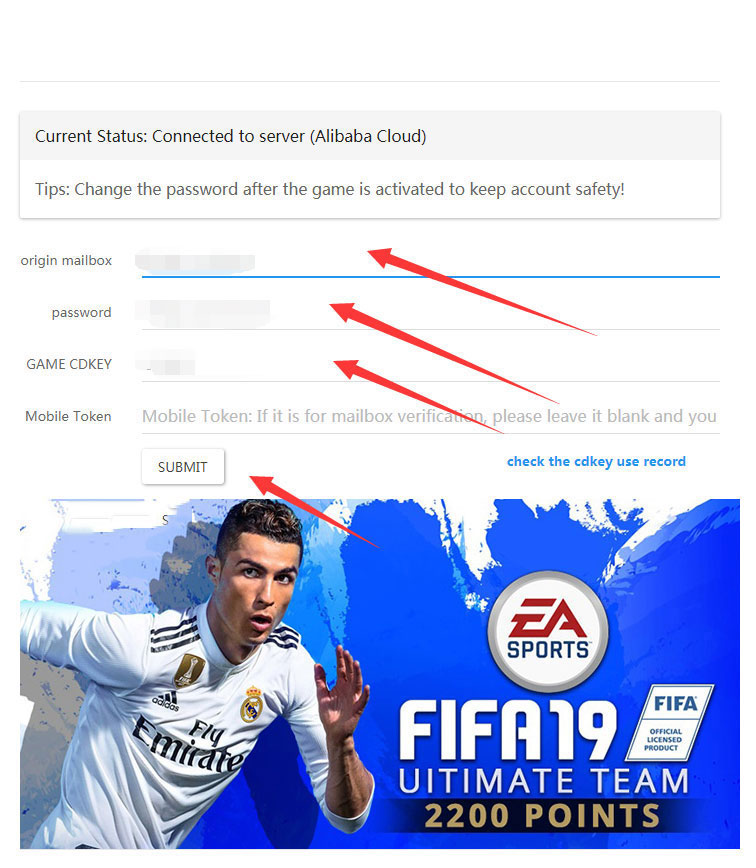
3. Wait for 30-60 seconds and you will find the game in your account.
4. Please feel free to contact with our customer service on live chat if you have any problem during activate the key.
 PC
PC Daily Deals
Daily Deals GIFT CARDS
GIFT CARDS